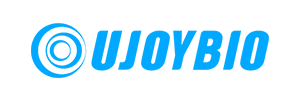How to Fix 3D Printing Stringing: A Complete Guide
Printing Stringing happens when small, thin strings of filament are left between different parts of a print, making the object look messy and requiring extra post-processing. So let's see how to fix it.
1. Enable and Optimize Retraction Settings
Retraction is the process where the printer pulls filament back into the nozzle during travel moves to prevent oozing.
Turn on retraction: Most slicers have this option under “Material” or “Extruder” settings.
Adjust retraction distance: Too little retraction won’t stop oozing, while too much can cause clogs. For Bowden extruders, try 4–6 mm; for direct drive extruders, start with 1–2 mm.
Tune retraction speed: Speeds between 25–45 mm/s are common. Start lower to avoid grinding filament and gradually increase.
2. Lower Printing Temperature
High temperatures make the filament more liquid, increasing the chance of stringing.
Lower in small steps: Reduce your print temperature by 5–10 °C at a time until stringing improves.
Stay within manufacturer recommendations: Too low can cause under-extrusion and weak layer adhesion.
3. Increase Travel Speed
When the print head moves quickly between sections, there is less time for filament to ooze out.
In your slicer, increase travel speed to at least 150–200 mm/s if your printer can handle it.
Some slicers also offer “Combing Mode” or “Avoid Crossing Perimeters” to minimize unnecessary travel paths.
4. Dry Your Filament
Moist filament tends to bubble and ooze more, causing severe stringing.
Store filament in a dry box or airtight container with silica gel.
If moisture is suspected, dry the filament in a filament dryer or an oven (check recommended drying temperature).
5. Clean the Nozzle
Residue inside the nozzle can trap heat and leak filament even when retraction is enabled.
Perform a cold pull to remove debris.
Replace a worn or damaged nozzle if cleaning does not help.
6. Fine-Tune Coasting and Wiping Settings (Optional)
Advanced slicers allow you to stop extrusion slightly before the end of a path (coasting) or wipe the nozzle over the print to remove excess filament. These features can further reduce stringing but require some trial and error.
Final Thoughts
Eliminating stringing is mostly about balancing temperature, retraction, and speed. Start by enabling retraction, lower the temperature gradually, and check filament dryness. Once dialed in, you’ll enjoy cleaner, sharper prints with minimal post-processing.